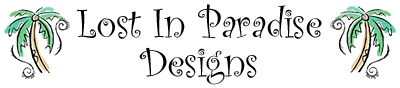Have Questions? Read our FAQs
Lost in Paradise Designs has a secure server and SSL certificate in place wherever you would enter any of your personal information. We do not share this information with anyone. It is kept for the purposes of ensuring your orders are filled and future correspondence from Lost in Paradise Designs and you..
To place an order you select the patterns that you would like to have. Once you have selected what you want to purchase check out via PayPal. You will be returned to our site and there will be a download link that you can click to download your pattern immediate. You will also receive an email that has a link for you to download your pattern(s).
If you have any problem with the downloading process please reply to the email you receive letting us know that you are having problems and we will be in contact to help you resolve your issue.
You will receive an email that has a link for you to download your pattern(s). Click on the link and follow the instructions on the page and download your pattern. Price listed reflects that you will print your pattern. A color printer is recommended.
You will need a PDF Viewer (like Foxit Reader, Adobe Acrobat Reader or any PDF reader) to view & print the file (these programs are available for free online).
You may sell finished items from patterns purchased as long as you give design credit to Lorene Osterday, Lost In Paradise Designs and inform us that you are doing so.
No, when you purchase a pattern you are paying for that pattern to be used by 1 person. That means you should not copy it and share it with all your friends or beading groups. It is the same as copying music or movies, people do it but you’re not supposed to.
No, patterns here are the copyrighted property of Lorene Osterday & Lost in Paradise Designs. If you have a shop or website and would like to sell my patterns please contact me to make arrangements.
Make sure you have received the email with your link for the download. If you have then please reply to that email to let us know that you are having a problem and we will get back to you ASAP (usually in less than 24 hours).
If you would like to have your pattern printed and mailed there will be additional charges and you can contact me and I will go over the costs.
Please contact me to discuss the situation and why you would like the sale cancelled. You can respond to the email that was sent to you or contact me via the website. Please do not download the file if you just want to cancel the sale. If you are having problems downloading or printing your pattern please respond to the email and I will get back to you with help.
No, you don’t have to have an account with us but you do have to have an active PayPal account give us your email address in order to fill your order. PayPal accounts are free and you can use your credit card via PayPal if you desire. We do not accept credit cards directly. If you would like to purchase using a check or money order please contact me.
1. First check your printer settings when trying to print. On the left hand side of the print menu there is a section that says “Print to File”, this needs to be unchecked.
2. Check to make sure that you have the correct printer selected before attempting to print, once the print menu comes up.
3. Restart your computer and then print a PDF file. If the file prints correctly, your system may have been out of memory or resources.
4. If the PDF was slow to download, it will probably be slow to print. You might be able to check the printer status on your computer and make sure that the file is being sent to the printer.
5. Try setting the print quality at normal or economy rather than best quality or reduce dpi to 150 rather than 300 dpi. These settings are selected in the printer setup or printer options.
6. Try closing all other programs on your computer and opening the PDF file directly in Adobe Acrobat and not in your web browser.
When you are getting a drawing error, it means that your version of Adobe Acrobat doesn’t have the ability to view the PDF. Please update your Adobe to the newest version. To do that, you:
1) Open Adobe Acrobat Reader
2) Click on “Help”
3) Go down to “Check for updates.”
If you get a notification that there are updates available – download them. That will help!
Adobe asks that the following steps are taken:
1. Make sure that your Internet connection is stable.
2. Try downloading when there is less Internet activity.
3. Increase your available disk space.
4. Set security option to the default level (Internet Explorer only)
5. Disable or remove download, firewall, or proxy software.
For more info visit http://kb.adobe.com/selfservice
Go to the login screen and enter your email address then click on the lost my password and you will be sent a link so that you can change your password to the email that you have listed on your account.
I am having trouble making a new account it says that I already have an account and I don’t.
Each person has their own username and that must be unique to each customer. If you’re receiving an error telling you the user name is already in use someone else may be using that name, try a different user name or adding characters, like numbers or other non-alphabetical characters to your username to make it unique.
Login to your account and find My addresses. Where it says Billing Address click Edit and your email address will be listed there. Update and save your changes and your email will be changed.
Login to your account. Up in the right corner of your browser where it says Aloha (username) hover over (or click) that and a menu will drop down and click on Edit Profile.
Unfortunately you cannot change your user name. If you choose your email address as your username that will continue to be your username even if you change your email address in the future.
Go to your Wish List and to the left of the item you want to remove there is a little x. Click the x and it will remove it.
Hover over the My Account on the menu bar and a drop down will open. Click on Logout.
To place an order you select the patterns that you would like to have. Once you have selected what you want to purchase check out via PayPal. You will receive an email that has a link for you to download your pattern(s).
To get your free pattern put three patterns in your cart. The price will automatcially be adjusted. The more you buy the more you save.